on April 6, 2020

If you are reading this, you are probably one of the million users that use WordPress.
Over the years, WordPress growth has been exponential, and even I can point out some downsides and pitfalls, we cannot deny how useful and straightforward it is to build and manage your websites within the WordPress platform.
Whether you use their premium version at WordPress.com or installed their open-source version from WordPress.org, it is everywhere. There are all different sites using it, small to mid-size companies and large corporations using the WordPress platform to host either their blogs or even their whole sites.
Your site management is easy with WordPress, without a doubt. Using their Posts, Pages, and Custom Posts built-in features is genius. But how about customization (design and functionalities) and making it fulfill your site’s individual needs? You might need some expert help or hire an in-house developer for that.
WordPress customization is done in a couple of different ways:
First, you don’t need any additional help or expertise to customize your site/blog via the WordPress admin panel. This is easy to learn, and within a week or two, new users get comfortable with WordPress’s way to management.
But most of the time, that’s not enough. It would be best to have some custom functionality not available within the core WordPress features. Or you want a custom look and feel for your site to match your company or corporation needs.
This is when you go and look for a theme or plugin to either change the look or add new functionality to your site. And here, you might get overwhelmed quickly because there are hundreds of thousands of themes and plugins available out there. How to choose the right one? Some are free, and some paid. Some are good, and most are not even close. This is a challenging task. Even if you go with the most popular out there, you might not hit the bullseye. How should you know that the specific theme/plugin used million will meet your unique business individual needs?
I would say that even some of the premium and most downloaded and user themes/plugins aren’t very well coded, and you may have a lot of headaches with many of them down the road.
You may ask why? How something that makes a profit and has support could be so wrong? Well, most of the themes and plugins providers try to offer so much and bundle everything in their product, so they meet the needs of all of the people that visit or download their site. You cannot believe how many themes and plugins are all over the place and want to cover many things in a single theme (aka multipurpose themes). Not going to add URLs or sites, but here major players for premium themes that have been pushing this agenda for years.
And that’s impossible. No matter what you do, especially in this context, you cannot meet and satisfy the needs of millions in a single theme or plugin.
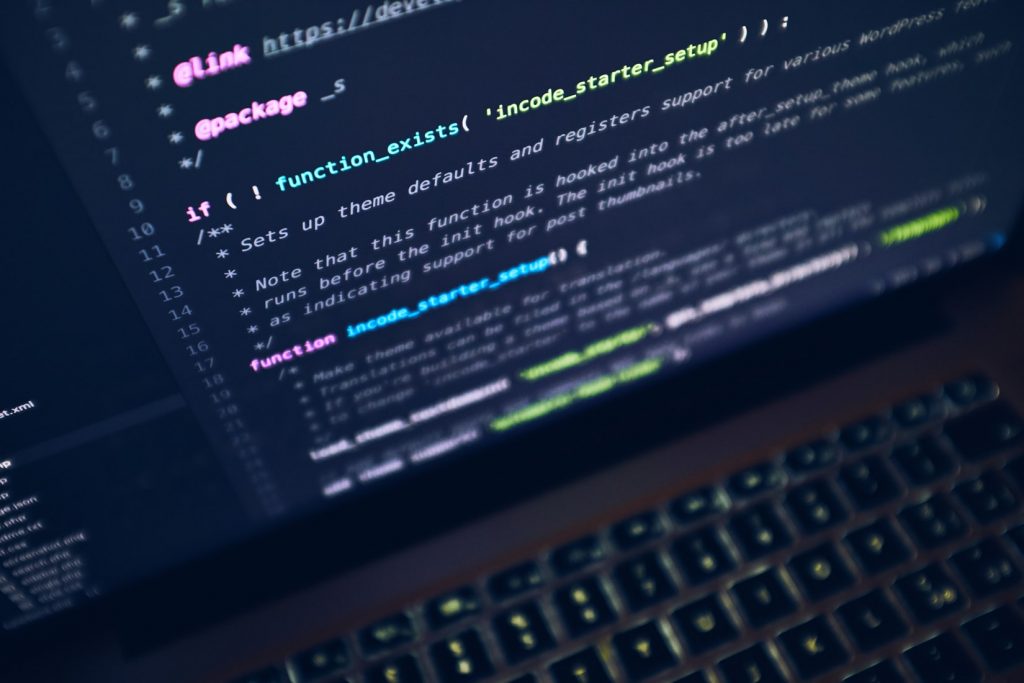
But people continue buying them, and premium marketplaces flourish. 9/10 of these companies/people would go to a custom solution, either theme or plugin if their idea/business grows. And if you stick to it, it will most certainly will, sooner or later. And then it comes headache, you have worked on something for 2, 3 or more years and now realize you need to invest some much more start with the backbone of your business or site from scratch.
The most important question is: Is there another way to approach the themes and plugins debacle? Well, there is, and WordPress has had it in its core since version 3.4. It is called the Customizer, and you can access it, and almost any theme out there uses it in one way or another.
But the issue is, sill, it’s not end-user friendly. You need to hire or have an in-house developer to extend the Customizer. Well, not anymore. Here comes the CTRLS. It’s a premium plugin that will help you extend any theme and modify the Customizer to meet your individual needs. It has GUI, which makes it available and accessible to any user level, it is user-friendly, and even people that face WordPress for the first time can quickly start using it.
