on January 21, 2025
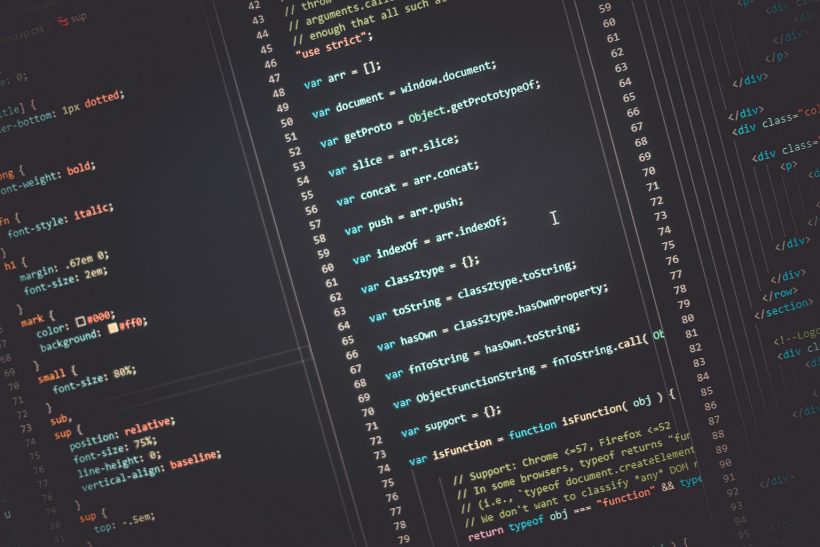
The evolution of web development has brought new tools, frameworks, and methodologies that simplify the process of creating dynamic websites. Despite these advancements, the practice of PSD to HTML relevance remains significant in modern web development. Transforming Photoshop designs into functional HTML code bridges the gap between design and development, ensuring pixel-perfect precision and customized user experiences.
This guide explores why PSD to HTML is still relevant, its benefits, and how it integrates with current web development practices.
Understanding PSD to HTML Conversion
PSD to HTML is the process of converting a static Photoshop design file into a fully coded, browser-compatible website. It involves slicing the design, writing HTML for the structure, and using CSS for styling.
This approach has been the foundation of web development for years, providing a structured way to implement custom designs and maintain brand consistency.
Why PSD to HTML Remains Relevant
Design Customization
PSD to HTML allows developers to convert unique, tailor-made designs into functional websites. Unlike pre-made templates, this approach offers flexibility and control over every element, ensuring a personalized experience for users.
Precision in Execution
Using PSD to HTML ensures pixel-perfect design implementation. Developers can replicate every detail of a design, maintaining alignment, typography, and overall visual integrity.
Cross-Browser Compatibility
HTML and CSS standards enable websites to function seamlessly across various browsers. PSD to HTML conversion integrates these standards, ensuring consistency regardless of the user’s browser.
Integration with Modern Tools
PSD to HTML can easily integrate with modern tools and frameworks, such as Bootstrap, Angular, or React. This compatibility enhances the scalability and functionality of the website.
For more details on CSS frameworks, visit Bootstrap’s Documentation.
Benefits of PSD to HTML in Web Development
Enhances SEO
Clean, semantic HTML code improves search engine rankings. Developers can optimize meta tags, image alt attributes, and headings during the conversion process, boosting the website’s visibility.
Facilitates Responsive Design
With the growing importance of mobile-first development, PSD to HTML ensures that designs adapt seamlessly to various screen sizes using media queries and responsive grids.
Provides Accessibility
Accessibility is essential for modern web standards. Developers can include ARIA labels and alt text during PSD to HTML conversion, ensuring the site is usable for individuals with disabilities.
Customizes Brand Identity
By converting bespoke designs, PSD to HTML reinforces brand identity and ensures that every website element aligns with the business’s goals and aesthetics.
Adapting PSD to HTML for Modern Practices
Using Alternative Design Tools
While Photoshop remains popular, tools like Figma, Adobe XD, and Sketch are increasingly used for web design. The principles of PSD to HTML conversion apply to these tools as well, allowing for seamless adaptation.
Integrating CSS Preprocessors
Tools like Sass or LESS streamline CSS management, making it easier to maintain large projects and implement responsive designs.
Leveraging Automation
Automation tools like Gulp or Webpack speed up workflows by automating repetitive tasks, such as minifying code and compressing images.
For an introduction to preprocessors, explore Sass Basics.
Challenges of PSD to HTML Conversion
Time-Consuming Process
PSD to HTML conversion requires meticulous attention to detail, which can be time-intensive compared to using pre-designed templates or drag-and-drop builders.
Knowledge Requirement
This method demands a solid understanding of HTML, CSS, and JavaScript to achieve functional, responsive designs.
Adapting to Frameworks
Integrating PSD to HTML with frameworks like Angular or React may require additional steps, such as separating components and managing states.
Alternatives to PSD to HTML
WordPress Themes
Platforms like WordPress provide pre-built themes that can be customized, reducing the need for coding from scratch.
Website Builders
Drag-and-drop builders like Elementor or Wix offer intuitive interfaces for creating websites without coding.
Frameworks
Modern frameworks like Bootstrap or Foundation offer responsive grid systems and pre-designed components to simplify development.
While these alternatives provide convenience, they may lack the flexibility and precision offered by PSD to HTML conversion.
Ensuring the Relevance of PSD to HTML
Optimize Workflows
Streamline the conversion process by adopting efficient workflows, such as using preprocessors and automation tools.
Stay Updated
Regularly update skills to include new HTML5 and CSS3 features, ensuring compatibility with modern web standards.
Incorporate Responsive Design
Prioritize mobile-first development to meet user expectations and improve site rankings.
Focus on Accessibility
Ensure that your HTML output adheres to accessibility standards, improving usability and compliance with legal requirements.
Real-World Applications
E-commerce Websites
An online retailer used PSD to HTML conversion to create a custom product page layout, enhancing user experience and boosting conversions.
Portfolio Websites
A graphic designer used PSD to HTML to build a portfolio that reflected their unique style, attracting potential clients.
Corporate Sites
A consulting firm leveraged PSD to HTML to maintain brand consistency across all site elements, reinforcing its professional image.
Tools for PSD to HTML Conversion
Code Editors
Tools like Visual Studio Code or Sublime Text offer syntax highlighting and extensions to enhance productivity.
Browser Developer Tools
Inspect and debug code with tools like Chrome DevTools, ensuring the HTML output matches the design.
CSS Frameworks
Frameworks like Bootstrap or Tailwind CSS simplify layout creation and ensure responsiveness.
Image Optimization
Use tools like TinyPNG to compress images, improving loading times without sacrificing quality.
Monitoring Performance of Converted Websites
Use Analytics
Track user engagement and behavior with Google Analytics, identifying areas for improvement.
Evaluate Performance
Test loading times and responsiveness with tools like GTmetrix or Google PageSpeed Insights.
Solicit Feedback
Gather user feedback to refine your design and functionality further.
Conclusion
While modern web development offers numerous shortcuts and tools, the relevance of PSD to HTML conversion remains intact. Its ability to deliver custom, pixel-perfect designs with enhanced functionality and responsiveness ensures it continues to be a cornerstone of web development practices.
For additional learning resources, explore MDN Web Docs or Bootstrap’s Tutorials. PSD to HTML conversion is not just a legacy practice; it’s a valuable approach to achieving professional, customized, and high-performing websites.
