on February 20, 2025
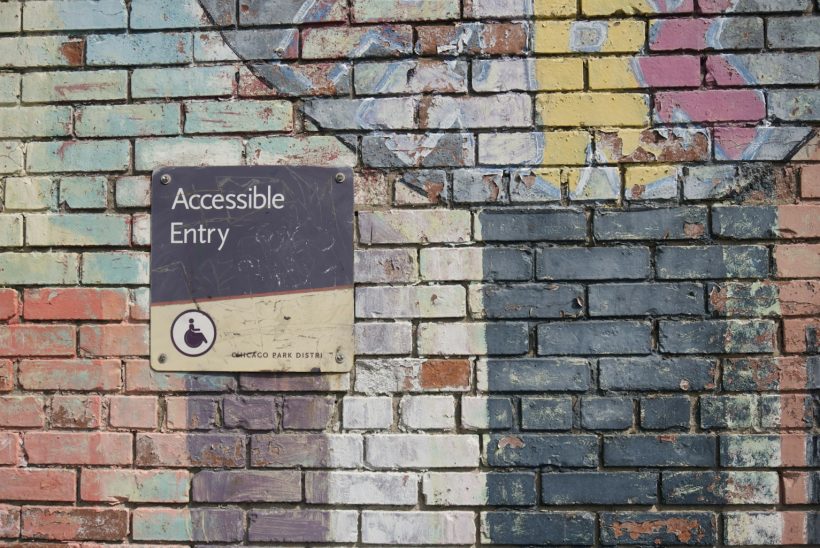
Creating accessible front-end designs ensures that your website can be used by everyone, including individuals with disabilities. Accessibility is not just about meeting compliance standards; it’s about delivering a user-friendly experience for all audiences. By prioritizing accessibility front-end designs, developers can build inclusive websites that enhance usability, improve SEO, and reach a broader audience.
This guide explores essential practices for designing accessible front-end interfaces, tools to streamline the process, and how accessibility benefits your website’s performance and audience engagement.
What Is Accessibility in Front-End Design?
Accessibility in front-end design refers to designing and coding websites so that they can be used by individuals with diverse abilities, including those with visual, auditory, motor, or cognitive impairments. It involves ensuring compatibility with assistive technologies such as screen readers and making interfaces intuitive for all users.
Accessibility guidelines are outlined in the Web Content Accessibility Guidelines (WCAG), which provide a comprehensive framework for creating accessible web content.
Why Accessibility Matters
Inclusive User Experience
Accessibility allows all users to interact with your website seamlessly, regardless of their physical or cognitive abilities.
Legal Compliance
Many countries enforce accessibility standards, such as the Americans with Disabilities Act (ADA) in the U.S. and the European Accessibility Act. Non-compliance can result in legal repercussions.
Improved SEO
Search engines favor accessible websites, as features like semantic HTML and alt text also enhance search engine visibility.
Expanded Audience
Making your website accessible opens it up to millions of users who rely on assistive technologies, expanding your potential audience.
For an in-depth understanding of the benefits, explore W3C’s Accessibility Introduction.
Key Principles of Accessible Front-End Design
Perceivable
Content must be presented in ways that users can perceive, including providing text alternatives for non-text content and captions for multimedia.
Operable
Users must be able to interact with the interface, including using keyboard navigation and accessible forms.
Understandable
The website should have a clear and predictable layout, avoiding complex navigation structures.
Robust
The website should function across a variety of devices, browsers, and assistive technologies.
Best Practices for Accessibility in Front-End Designs
Use Semantic HTML
Semantic HTML provides meaning to content, making it easier for assistive technologies to interpret.
Example:
<header>
<h1>Website Title</h1>
<nav>
<ul>
<li><a href="#home">Home</a></li>
<li><a href="#about">About</a></li>
</ul>
</nav>
</header>
Include Alt Text for Images
Provide descriptive alt text for all images to convey their meaning to screen readers.
Example:
<img src="example.jpg" alt="A scenic mountain view during sunrise">
Design for Keyboard Navigation
Ensure that all interactive elements, such as buttons and forms, are operable via keyboard. Use the tabindex attribute to define navigation order.
Example:
<button tabindex="0">Click Me</button>
Provide Sufficient Color Contrast
Ensure text is readable against its background by maintaining a high contrast ratio. Use tools like Contrast Checker to test your color schemes.
Implement ARIA Roles
Accessible Rich Internet Applications (ARIA) roles add extra information for assistive technologies.
Example:
<div role="alert">Form submission successful!</div>
Use Responsive Design
Responsive layouts ensure accessibility across various devices, from desktops to smartphones. Leverage media queries for optimized designs:
@media (max-width: 768px) {
body {
font-size: 16px;
}
}
Add Captions to Multimedia
Include captions or transcripts for video and audio content to assist users with hearing impairments.
Test with Assistive Technologies
Use screen readers like NVDA or JAWS to test your design and ensure it’s compatible with assistive tools.
Tools for Creating Accessible Designs
WAVE Accessibility Tool
The WAVE tool evaluates your website for accessibility issues and suggests improvements.
axe Accessibility Checker
The axe browser extension identifies and highlights accessibility violations in your code.
Lighthouse
Google’s Lighthouse provides accessibility audits as part of its overall performance analysis.
Color Contrast Analyzer
This tool helps you check if your color combinations meet WCAG standards.
HeadingsMap
HeadingsMap is a browser extension that visualizes your page’s heading structure to ensure it’s logical and accessible.
Benefits of Accessible Front-End Designs
Improved User Retention
Accessible designs reduce frustration for users, leading to higher engagement and lower bounce rates.
Better Performance Metrics
Optimized code for accessibility often results in faster loading times and smoother navigation.
Enhanced Reputation
Demonstrating a commitment to inclusivity builds trust and enhances your brand’s reputation.
Avoiding Common Accessibility Mistakes
Missing Alt Text
Always provide alt text for images. Empty alt attributes should only be used for decorative images.
Using Non-Descriptive Links
Avoid vague phrases like “click here.” Instead, use descriptive text such as “Read our accessibility guide.”
Overlooking Focus States
Ensure that focus states are visible for keyboard navigation, especially for links and buttons.
Example:
button:focus {
outline: 2px solid #3498db;
}
Ignoring Mobile Accessibility
Test your website’s accessibility on mobile devices to ensure compatibility with touch-based interactions.
Real-Life Applications of Accessible Design
E-commerce Platforms
An online retailer added ARIA roles and improved keyboard navigation, increasing sales from users relying on assistive technologies.
Educational Websites
An educational portal implemented captions for video lectures, boosting accessibility for students with hearing impairments.
Corporate Websites
A consulting firm optimized its website for screen readers, improving usability for visually impaired clients and partners.
Monitoring Accessibility Compliance
Run Regular Audits
Use tools like Lighthouse and WAVE to perform regular accessibility audits.
Analyze User Behavior
Track user engagement with analytics tools to identify areas for improvement.
Gather Feedback
Solicit feedback from users with disabilities to understand their experience and refine your design.
Conclusion
Building accessible front-end designs is not just a legal obligation but a moral responsibility to ensure inclusivity. By adopting best practices for accessibility front-end designs, developers can create websites that are usable by everyone, regardless of their abilities.
For more resources, explore the Web Accessibility Initiative (WAI) or tools like axe. With the right approach and tools, accessibility can become an integral part of your front-end workflow, benefiting both users and your website’s overall performance.
