on March 13, 2025
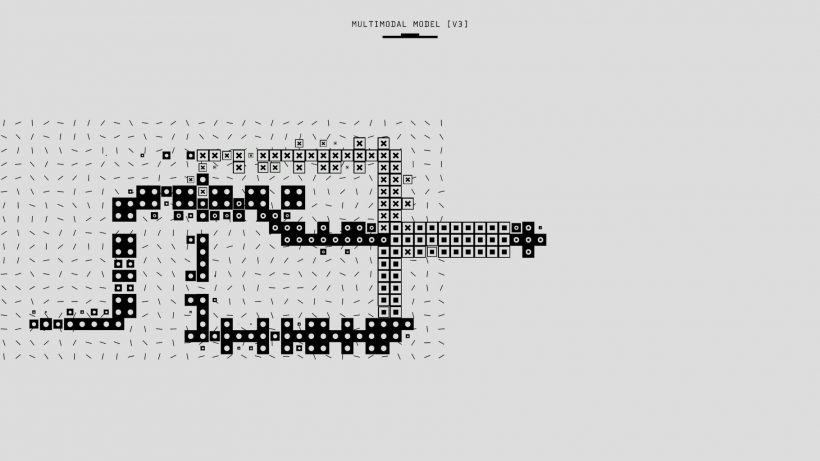
In modern web design and development, maintaining consistency while enabling flexibility can be challenging. Design tokens theming solves this problem by providing a unified, scalable way to manage design properties like colors, typography, and spacing. These tokens act as the building blocks for consistent theming across applications and platforms, making customization faster and more efficient.
This guide explores the concept of design tokens, their benefits, implementation strategies, and tools that help streamline theming processes.
What Are Design Tokens?
Design tokens are reusable variables that store design decisions such as colors, fonts, spacing, shadows, and more. These tokens provide a single source of truth for a design system, ensuring consistency across projects and enabling developers to apply changes globally with minimal effort.
Example of design tokens:
{
"colors": {
"primary": "#3498db",
"secondary": "#2ecc71",
"background": "#f5f5f5"
},
"spacing": {
"small": "8px",
"medium": "16px",
"large": "32px"
}
}
For more details, visit W3C Design Tokens Community Group.
Why Use Design Tokens for Theming?
Consistency Across Platforms
Design tokens ensure that styles remain consistent across web, mobile, and desktop applications.
Scalability
Tokens make it easier to scale designs across projects by centralizing design decisions.
Faster Customization
By updating a token, developers can propagate changes globally, significantly reducing customization time.
Improved Collaboration
Design tokens bridge the gap between design and development teams by providing a shared language and reference.
Enhanced Maintainability
Tokens eliminate redundancy and make it easier to manage and update design properties.
Key Components of Design Tokens
Color Tokens
Define brand colors, background colors, and text colors.
Example:
"colors": {
"brand-primary": "#ff5733",
"text-primary": "#333333"
}
Typography Tokens
Store font families, sizes, weights, and line heights.
Example:
"typography": {
"font-family-base": "'Roboto', sans-serif",
"font-size-large": "24px"
}
Spacing Tokens
Define consistent spacing values for margins, padding, and layouts.
Example:
"spacing": {
"xs": "4px",
"sm": "8px",
"md": "16px",
"lg": "32px"
}
Shadow Tokens
Manage box shadows for components.
Example:
"shadows": {
"card": "0 4px 6px rgba(0,0,0,0.1)",
"modal": "0 8px 16px rgba(0,0,0,0.2)"
}
Breakpoint Tokens
Define responsive design breakpoints for consistent layouts across devices.
Example:
"breakpoints": {
"mobile": "480px",
"tablet": "768px",
"desktop": "1024px"
}
How to Implement Design Tokens
Create a Token Library
Start by identifying all the design properties used in your project, such as colors, typography, and spacing. Store these properties in a central token file.
Use a Token Management Tool
Tools like Style Dictionary or Tokens Studio can help you generate platform-specific outputs (CSS, JSON, or XML) from a single source of truth.
Integrate Tokens into Your Workflow
Use design tokens in both design tools and codebases to maintain consistency. For example:
- Import tokens into Figma using plugins.
- Reference tokens in your CSS, Sass, or JavaScript files.
Example in CSS:
:root {
--color-primary: #3498db;
--spacing-medium: 16px;
}
button {
background-color: var(--color-primary);
padding: var(--spacing-medium);
}
Sync Tokens with Design Systems
Integrate tokens with your design system to ensure that updates are reflected across all components and platforms.
Tools for Managing Design Tokens
Style Dictionary
Style Dictionary by Amazon transforms token definitions into formats like CSS, JSON, and Android XML.
Tokens Studio
Tokens Studio integrates with Figma to manage and apply design tokens directly within your design files.
Theo
Theo by Salesforce is a tool for transforming and formatting design tokens for different platforms.
Adobe XD or Figma Plugins
Plugins like Tokens for Figma allow designers to apply and manage tokens within their workflows.
Best Practices for Design Tokens Theming
Use Descriptive Names
Avoid generic names like blue or large. Instead, use names that describe the purpose of the token, such as button-primary-bg or font-size-heading.
Group Tokens Logically
Organize tokens into categories (e.g., colors, typography, spacing) to keep them structured and easy to navigate.
Leverage Variables
Use variables in your token definitions to reduce redundancy and simplify updates.
Example in Sass:
$primary-color: #3498db;
$secondary-color: lighten($primary-color, 20%);
Regularly Update Tokens
Keep tokens up to date with branding changes, design iterations, or new project requirements.
Test for Accessibility
Ensure your tokens meet accessibility standards, such as sufficient color contrast and readable font sizes.
Real-Life Applications of Design Tokens
E-commerce Platforms
An online retailer implemented design tokens to ensure consistent theming across their website and mobile app, reducing design inconsistencies and speeding up updates.
SaaS Platforms
A SaaS provider used tokens to manage themes for their dashboard, allowing customers to customize the interface with brand colors and fonts.
Corporate Websites
A corporate website adopted design tokens to align their design system with branding guidelines, ensuring visual consistency across all pages.
Benefits of Design Tokens Theming
Faster Time-to-Market
Tokens simplify the theming process, enabling teams to roll out updates and new features quickly.
Unified Design System
Tokens ensure that all components adhere to a single source of truth, reducing discrepancies.
Cross-Platform Consistency
Whether it’s a website, mobile app, or desktop application, tokens ensure that the design remains consistent across all platforms.
Challenges and How to Overcome Them
Initial Setup
Setting up tokens requires an initial investment of time and resources. Start with a small set of core tokens and expand gradually.
Adoption Across Teams
Ensure that all team members understand the purpose and use of design tokens by providing training and documentation.
Managing Updates
Frequent updates can be challenging. Use tools like Git or token management systems to track changes and maintain version control.
Conclusion
Design tokens are a powerful tool for streamlining theming and maintaining consistency across digital projects. By adopting design tokens theming, teams can enhance collaboration, accelerate customization, and build scalable, efficient design systems.
For more resources, explore Style Dictionary or plugins for Figma. With the right tools and strategies, design tokens can transform how you manage and implement themes, ensuring a cohesive and adaptable user experience.
